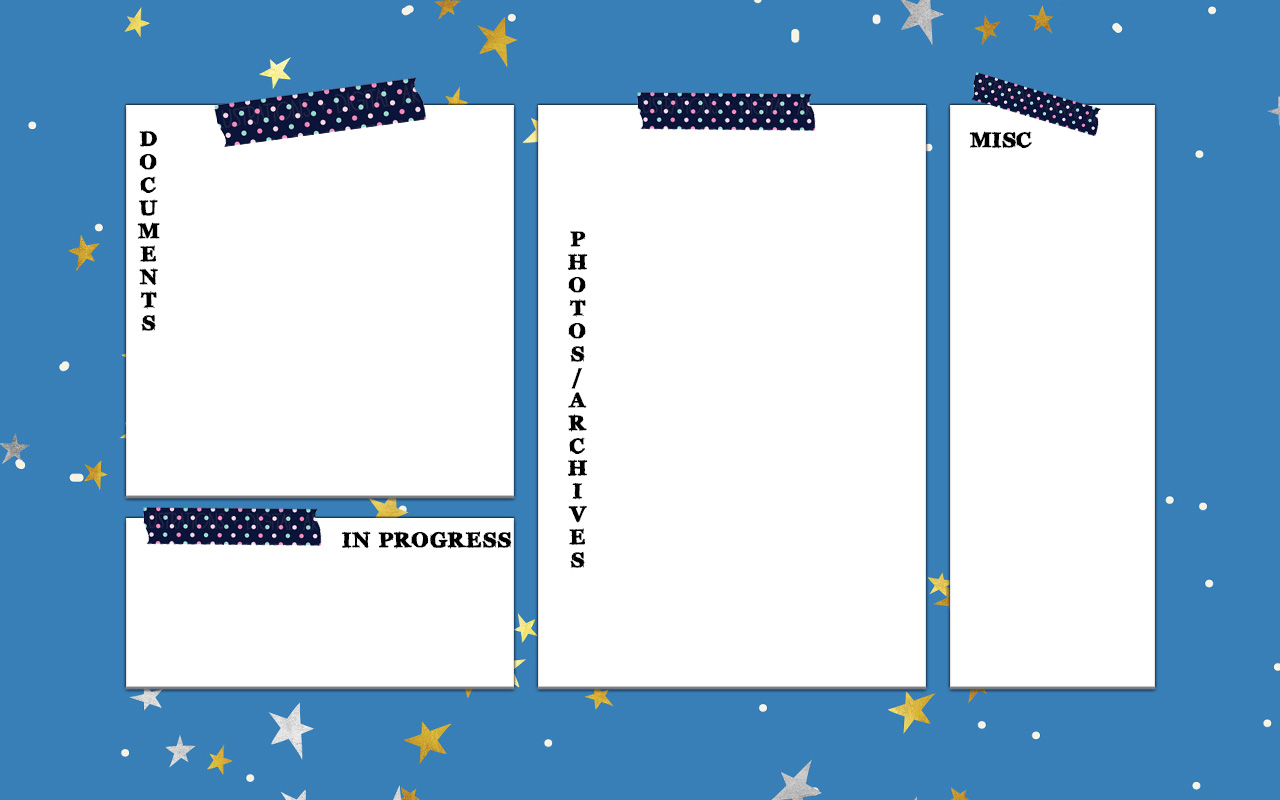I've never had an organized computer desktop until I discovered this nifty trick that I am going to share today. I personally think this method is the best there is if you want to keep your computer desktop clean, clutter-free and organized. After all, there were numerous studies conducted and in the end a conclusion that our environment greatly affects our respective productivity. Most of my work now revolves around my computer - be it business, blogging, or editing videos and thus I needed to do something with my disorganized desktop.
I won't show my cluttered desktop because I feel embarrassed to flaunt it. Instead I am going to share to you how it looks like right now. I've had a dotted background, golden rectangles and used one of my favorite fonts from Nicky Laatz. I decided to create a new one and I am going to share it to you today. Are you ready? Et voila!!!
In my current computer desktop, I chose 5 main folders:
a. Personal Files - this is where I store personal documents such as but not limited to the following: digital copies of my birth certificate and other identification cards/documents, digital copy of my income tax return, travel plans/itineraries/visa requirements. I also store my hoard of wallpapers in this folder. My fitness plan which I am currently finalizing is also kept in this folder as well.
b. Work In Progress - this folder contains subfolders of my current design projects, blog drafts written on Pages/Word and other documents that needs to be accomplished.
c. Business/Work -I store invoices, order slips, payment confirmations, as well as product photos of my business in this folder. I also use this folder for my organic bath and beauty products business.
d. Archived Files - the archived foldes usually consists of design elements that I recently downloaded and are meant to be used for projects. Once I am done using these elements, I move them to my external hard drive so as I won't eat too much space in my computer.
e. Miscellaneous - this folder contains any file or subfolder that does not fit to any of the categories mentione above.
You don't have to limit yourself to the main categories I mentioned. You can add more main folders depending on your needs. What I'm using now is pretty basic but really functional not to mention that it is very easy to use and maintain - I just simply drag and drop files around.
So what do you think? Do you think this organization method would work for you? Give it a try and let me know if this will prove beneficial to you. Simply save any of the files below and update your wallpaper. These files are all 1280 px by 800 px by the way.
GOLDEN WALL
FLORALS
TROPICAL
BLACK AND WHITE
IKAT DESIGN
STARRY SKIES AND WASHI TAPES
If you want your very own design, please let me know. I can create a bespoke desktop organizer to make your digital life a wee bit easier. I would love to work with you. Please leave a comment or send me an email - ktpaperdesigns@gmail.com or hello@littlemisskessa.com.
NOTE: You may share this to your friends but please don't resell it. Spread the love!
I won't show my cluttered desktop because I feel embarrassed to flaunt it. Instead I am going to share to you how it looks like right now. I've had a dotted background, golden rectangles and used one of my favorite fonts from Nicky Laatz. I decided to create a new one and I am going to share it to you today. Are you ready? Et voila!!!
HOW DO YOU ORGANIZE YOUR DESKTOP?
Keeping your computer desktop clean and organized is one of the best rewards that you can give yourself. It will not only increase your productivity but it will also save you time and effort as well as reduce the stress brought about by digital work. You'll be surprised at how quickly files, folders and apps occupy your desktop and thus obscure your favorite photo underneath it. You can create folders and subfolders and sort the files accordingly. This way, you will need less time to look for files when you need them.In my current computer desktop, I chose 5 main folders:
a. Personal Files - this is where I store personal documents such as but not limited to the following: digital copies of my birth certificate and other identification cards/documents, digital copy of my income tax return, travel plans/itineraries/visa requirements. I also store my hoard of wallpapers in this folder. My fitness plan which I am currently finalizing is also kept in this folder as well.
b. Work In Progress - this folder contains subfolders of my current design projects, blog drafts written on Pages/Word and other documents that needs to be accomplished.
c. Business/Work -I store invoices, order slips, payment confirmations, as well as product photos of my business in this folder. I also use this folder for my organic bath and beauty products business.
d. Archived Files - the archived foldes usually consists of design elements that I recently downloaded and are meant to be used for projects. Once I am done using these elements, I move them to my external hard drive so as I won't eat too much space in my computer.
e. Miscellaneous - this folder contains any file or subfolder that does not fit to any of the categories mentione above.
You don't have to limit yourself to the main categories I mentioned. You can add more main folders depending on your needs. What I'm using now is pretty basic but really functional not to mention that it is very easy to use and maintain - I just simply drag and drop files around.
So what do you think? Do you think this organization method would work for you? Give it a try and let me know if this will prove beneficial to you. Simply save any of the files below and update your wallpaper. These files are all 1280 px by 800 px by the way.
GOLDEN WALL
FLORALS
TROPICAL
BLACK AND WHITE
IKAT DESIGN
STARRY SKIES AND WASHI TAPES
If you want your very own design, please let me know. I can create a bespoke desktop organizer to make your digital life a wee bit easier. I would love to work with you. Please leave a comment or send me an email - ktpaperdesigns@gmail.com or hello@littlemisskessa.com.
NOTE: You may share this to your friends but please don't resell it. Spread the love!
LET'S CONNECT